
Earlier this year I started to take gaming more seriously. I began searching for things like “best gaming setup”, “best gaming pc”, etc. But I quickly realized that the “best” is very subjective. So, instead of reading random reviews on gaming websites, I researched the exact gaming hardware that the pros are using to compete in major eSports tournaments.
The results? My gameplay and overall gaming experience improved dramatically.
In addition to saving you the time and aggravation it took me to build my perfect gaming setup, in this article you’ll also discover:
- How I found a gaming PC that’s powerful but won’t break the bank
- The exact mouse (and settings) that Bugha used to win $3 million in the 2019 Fortnite World Cup
- The best budget alternatives to save $$$ while still playing like a pro
Buckle up – we are about to delve deep into the best gaming setup of 2020.
The Best Gaming Monitor
The first thing I looked at when finding the perfect gaming setup was which gaming monitor to use. And heck, there are a lot of models on the market.
After a bit of digging, I found that professional gamers use over 90 different monitors between them. That is still a lot of different models to try and test!
So then I looked at brands and found out which manufacturer consistently came out on top. There is a clear winner: BenQ Zowie. In fact, 46% of all pro gamers use BenQ Zowie monitors. The next biggest percentage is Asus which less than 20% of players use. BenQ Zowie clearly takes the crown.
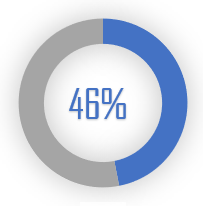
My search was now a lot smaller, and after considering things like fps, control settings, and user simplicity, I found that this is the best gaming monitor of 2020.
BenQ Zowie XL2546

By far the best gaming monitor used by the pros is the BenQ Zowie XL2546. If you want speed, (which all pro gamers do, right?) then this is the monitor for you. It is one of the fastest monitors available on the market with a 240Hz refresh rate and 1ms response time.
Some of you may be thinking why bother with a 240fps monitor? Is it worth it? Does it really make a difference?
The truth is, yes!
Playing at a higher fps will make the game feel more responsive. The more responsive the game, the better you can react, and the better your play. In fact, 98% of professional gamers use monitors of 144fps or higher, and 48% use monitors with a refresh rate of 240Hz. Clearly it does make a difference. A monitor of 240Hz is the cream of the crop, but it is worth splashing out.
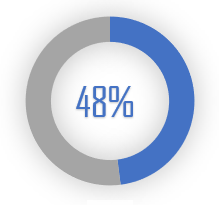
Aside from the speed, the XL2546 breathes simplicity. Honestly, my gaming setup became 10x easier just by switching to this monitor.
The monitor’s design is built for gaming. The stand takes up next-to-no space so it won’t be in the way of your mouse or keyboard. You can also rotate and tilt the monitor we well as adjusting the height to get that perfect position. What’s more, there are markings on the stand so if you move the position of the screen for travel or share it with others, you can quickly see how to adjust it back.
The S-Switch means changing the on-screen display is also straightforward – no more fiddling around with little buttons on the side of the screen – AND you can even save your personal display settings. Plug your S-Switch into any XL2546 (or the XL2540 model) and the monitor knows exactly what brightness, scaling options, color, etc. you want. Handy, right?
The XL2546 is also packed with settings great for gaming. The Black eQualizer is especially useful, lightening up darker areas so you can spot hidden shooters (take a look at the pic below showing the improvement).

You can also adjust the color vibrancy which is super useful for “dull” games like CS:GO. Increasing the vibrancy makes it easier to spot lurking enemies hiding in the shadows.
With a speedy response and simplistic setting controls, its understandable why the pros love this model. I’ve been using this monitor for the last month and cannot see myself going back.
The Best Gaming PC
Next, I looked at the best PC for me to use in my gaming setup.
Some gamers obviously want to build their own computers which is what many of the pros do. This is great as you can choose each component exactly as you wish. But it can also be incredibly confusing, overwhelming, and time-consuming.
Buying a prebuilt gaming PC is quicker, easier, and more reliable, so this is what I have focused on for now. But how exactly did I find the best gaming PC for 2020?
The main thing I considered when searching for the best gaming PC was the fps. All eSports games have a refresh rate of at least 144fps and maximizing the refresh rate of your PC will improve your gameplay. If you’ve opted for a rapid monitor, you’ll also need to pair it with a fast PC so that you get the full benefits.
I also looked at graphics cards, RAM, and SSD to find the best prebuilt gaming PC there is.
The problem? It is expensive! Top of the range gaming PCs will set you back $4,000. So I looked at each individual component to find out what was needed to play like a pro, and what was an unnecessary luxury.
Here we have it: the best PC for gaming without totally breaking the bank (plus an ultra-budget option for entry-level gamers).
HP Omen Obelisk RTX 2080Ti

With all things considered, the Omen Obelisk RTX 2080Ti is a beast of a gaming PC. It is not the cheapest model on the market, but it is far from the most expensive and the power inside is worth every penny.
For starters, the PC has an NVIDIA GeForce RTX 2080Ti graphics card. Over 90% of pro gamers use NVIDIA GPUs and there is a reason for it: they produce ultra-realistic graphics and improve PC performance. In fact, it is the best mainstream GPU that you can get your hands on today, and it’s in this PC.
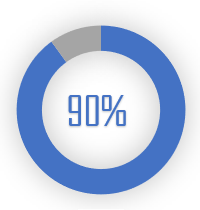
Playing games with a graphics card that is not up to scratch serious hinders your PC’s performance. But my gaming experience is seamlessly smooth when using a NVIDIA RTX 2080Ti GPU. I tried playing DOTA 2 and Team Fortress on the PC and there was no stuttering whatsoever. None! The performance was 10/10.
Of course, this isn’t solely down to the graphics card. The Omen Obelisk also has an Intel Core i9-9900K processor, again top of the range. This added to the seamless gameplay and lifelike videos.
To withstand this power for hours of gaming, the PC also has some great thermals. I’m talking vents on every side of the computer and liquid cooling. The only downside of this PC is the fan which is extremely loud. But hey, with so much power packed inside, the Omen Obelisk has got to cool down somehow. It is designed for avid gamers, so get ready to play away for hours without the PC overheating.
Looks-wise, the PC is pretty groovy. One side is made of glass so you can see all the internal hardware. There’s also custom lighting in multiple colors. Yes, aesthetics might not be top of your priority list – it is the PCs performance that matters the most. But it sure adds to this perfect model.
Budget Alternative: HP Omen Obelisk RTX 2070

For a more affordable gaming PC that still packs a punch, I’d recommend sticking with the Omen Obelisk model. However, to knock $1,000 off the price tag, opt for an older generation.
The Omen Obelisk RTX 2080 is similar to the latest model but has an NVIDIA GeForce RTX 2070 GPU and a Core i7-9700K CPU instead. What does this mean? The PC is not as seamlessly smooth and less realistic. However, it still packs a punch and the performance is awesome.
I’d say this is down to NVIDIA’s graphics card yet again. The RTX 2070 still uses ray-tracing and is still one of the best GPUs available that many pros use. It comfortably runs at 144+ fps meaning you won’t have to worry about poor graphics affecting your performance.
Looks-wise, the PC has the same design as the latest version, so you can still look just as flash and have a great gaming setup while saving a big chunk of money.
The Best Gaming Mouse
Aside from your PC and monitor, your gaming mouse is the most important gaming accessory. In fact, the mouse you use drastically affects your gameplay. Finding the perfect mouse is essential in getting the best gaming setup.
However, choosing the correct mouse can be one of the hardest parts of your gaming setup. There are thousands of makes and models! I started by looking at the mice used by pro gamers, but of the 1,500 gamers that I researched, over 150 difference mice were used.
In fact, what is considered as a good mouse is largely down to personal preference. How heavy do you want the mouse to be? What about the coating? The size? The shape? While these factors might not have a direct effect on your play, finding a mouse that is comfortable for your grip is important.
To help my search, I tried putting personal preference aside and instead focused on the qualities that all of us will benefit from: the sensory features of the mouse. When buying a mouse you want it to have an exception sensor so that it registers your movements exactly.
The final result? Here we have the best gaming mouse for 2020.
Finalmouse Air58 Ninja

This is the mouse created in partnership with Tyler “Ninja” Blevins, one of the world’s top video game streamers, hence the name.
Ninja is not the only name tied to this mouse though. It is the fifth most used mouse across all pro players, including Fortnite 2019 World Champion Kyle “Bugha” Giersdorf. If he can win $3 million with this mouse, it’s good enough for us!

Firstly, the mouse is corded. There is often a hot debate about whether a corded or wireless mouse is better. But I have found that corded mice are more responsive, which is our number one goal when comparing mice. If you are worried about it tangling, fear not! The wire is built with Phantomcord so it won’t get tangled and is super flexible.
The Air58 is also extremely sensitive, picking up the smallest movements. I found using the mouse my movements were mirrored exactly. There was no jittering, acceleration, or prediction which can all make the difference between a getting kill or being killed yourself.
What’s more, the mouse is one of the lightest on the market weighing in at 58g. While some players prefer heavier mice, the ultra-light design makes movements effortless. You will no longer have tired arms after hours of playing.
You can even set your mouse to match Bugha’s winning settings:
| DPI: 400 | X-Axis Sensitivity: 13.0% | Y-Axis Sensitivity: 13.0% |
| Hz: 1000 | Targeting Sensitivity: 30.4% | Scope Sensitivity: 39.4% |
The mouse is also highly affordable rocking in at $89.99. The catch? Finalmouse only released a few of each product so the Air58 Ninja has sold out everywhere. You can buy the mouse from third-party sellers, but for a ludicrous price.
Best Alternative: Glorious Model O

If you can’t (or don’t want to pay to) get your hands on an Air58 Ninja, the Model O mouse by Glorious Gaming is the best alternative going. This mouse can make all the difference to your gaming setup.
A similar honey-comb design means the mouse is lightweight and your palms can breathe. The cord is also light and flexible which gives a wireless feel without any lag. And the flawless sensors means your movements are translated precisely.
Also, the Glorious Model O also comes in a smaller size: Glorious Model O-. So regardless of your hand size, it’s still a great option. It is also one of the cheapest mice available today coming in at $49.99. For that money, it really is a no brainer.
The Best Gaming Mousepad
Often ignored, a mousepad is also an essential component of the best gaming setup. Gaming mousepads increase your comfort and performance.
When you compare the manufacturers that professional players use, unlike with monitors there is no clear winner. SteelSeries just takes the lead with 24% of gamers using their mousepads. However, Zowie is just behind with 18% and Logitech with 15%.
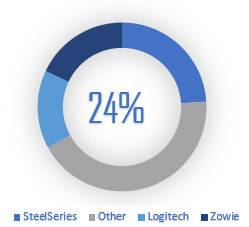
Having narrowed down the brands, I looked at other features. How big are the mousepads that pros use? What glide do the mousepads have? What is the optimum thickness?
Based on what the pro gamers are using, here is the best mousepad of 2020, and it’s a classic.
SteelSeries QcK+

After much research, I found that the SteelSeries QcK+ is the most widely used mousepad in the pro gaming scene. It is big. It is basic. But is exactly what is needed and at a very affordable price.
If you have not used a mousepad before, this is the perfect first one for you to try. At only 2mm thick you’ll barely notice the difference transitioning from desk to pad (however, if you have an uneven desk with a bumpy surface, opt for the thicker SteelSeries QcK Heavy instead).
It also offers a standard glide across the mat, meaning it is suitable for pretty much everyone, which is probably why it is so popular.
It is also large in size and if you have space it is worth purchasing. You will never have to run out of mouse space in the middle of an intense battle again! The mat is available in several sizes, so choose the largest one possible for your desk space
The Best Gaming Keyboard
Next on my search for the best gaming setup was which keyboard to use.
The first question I hit was a mechanical keyboard or not? Based on what the pro gamers use, there is only one answer: mechanical all the way! In fact, 98% of professionals use mechanical keyboards.

Why? Precision.
If you game using a mechanical keyboard, you’ll find you have much sharper gaming compared to a regular dome keyboard.
I then had to take the size of the keyboards into account. The different options for the mechanical switches. The rollover (that is the number of keys you can press at once and they be registered).
But all in all I found this keyboard gave me the best performance and so had to be my top pick.
HyperX Alloy FPS Pro

The HyperX Alloy FPS Pro gives you everything you need without the flashy extras.
First, the keyboard has a solid steel frame and has passed the test of time. Pro gamers love the HyperX brand as it is durable and long-lasting. Once you buy this gaming keyboard, you won’t need another for a long time.
Secondly, (if you haven’t already guessed from the name) the Alloy FSP Pro is made for first-person shooter games. If you are a Counter-Strike: Global Offensive, Overwatch, or Destiny 2 fan, this keyboard is made for you. And if FSP games aren’t your thing, it’s still an excellent choice.
Space-wise it is a huge space-saver. The design is bezel-less so takes up the smallest desk space possible and it is available in TKL size (basically without the numpad to free up space). I’d always suggest going for TKL keyboards when gaming. This gives you more space for mouse movements and other bits of kit, and gamers don’t really use the numpad.
The star of this keyboard though it the Cherry MX switches for the mechanical keys. Cherry MX is the OG mechanical switch manufacturers. They produce the most popular switches used in the pro circuit. They are reliable and responsive.

You can choose from Red switches that are linear, or Blue switches that are more tactile and clicky. From trying both out, I prefer Red switches when gaming. But this really is down to personal preference.
Yes, this is a minimalistic-style keyboard without all the bells and whistles. But aside from there being no customizable lights, the Alloy FSP Pro is pretty bang on. It still has game mode and an N-key rollover.
If you value performance over style, you cannot go wrong.
Budget Alternative: Redragon Kumara K55

If you don’t want to spend 100 bucks on a gaming keyboard, try out the Redragon Kumara K552. Redragon is a pretty unknown brand in the gaming scene, hence the low price tag. However, unlike other cheap mechanical keyboards that often have flaws, the Kumara K522 works perfectly.
The switches are not Cherry MX, but Outemu Blue. These switches are essentially clones of Cherry MX Blues. The actuation is heavier but other than that, the performance is nearly on par.
In terms of space, you’ll have the exact same benefits as if you were to buy the Alloy FPS Pro. The keyboard is minimalistic and a compact TKL design, leaving you with more space for mouse swipes.
While this keyboard might not last you a lifetime of gaming, it is definitely a top contender for a mechanical keyboard on a budget.
The Best Gaming Headset
Lastly, but certainly not least, is a gaming headset.
A quality headset might not mean too much to you, but my gameplay improved dramatically when using one. Sound is actually a huge advantage when it comes to gaming. If you have a headset good enough, you will be able to tell where the enemy is coming from by their footsteps alone.
This was one of the easiest pieces of gaming kit to find a winning product. The brand coming out on top every time is HyperX. And their number 1 product, of course, takes the place of best gaming headset of 2020.
HyperX Cloud II

The HyperX Cloud II may have been around for a couple of years, but it is still my favorite and loved by pros. In fact, nearly over 20% of professional gamers use this headset. That’s huge!

Firstly, it is comfy. Really comfy. The ear cups and headband is lined with memory foam and it sits comfortably on my head without being heavy or tight.
The sound quality of the headset is also epic for the price. The Cloud II has Virtual 7.1 Surround Sound which produces top-quality audio. You’ll be able to hear everything going on in the game, which will help improve your performance so you can play like a pro.
The Cloud II headset also has a built-in microphone. A mic is essential for playing any team game so you can communicate and plan your next move! A separate mic could be bought but having a combo headset is much more convenient (although if you wanted a different mic, this microphone is detachable).
While there are no advanced features, the reliable and much-loved headset stays at the top.
No responses yet